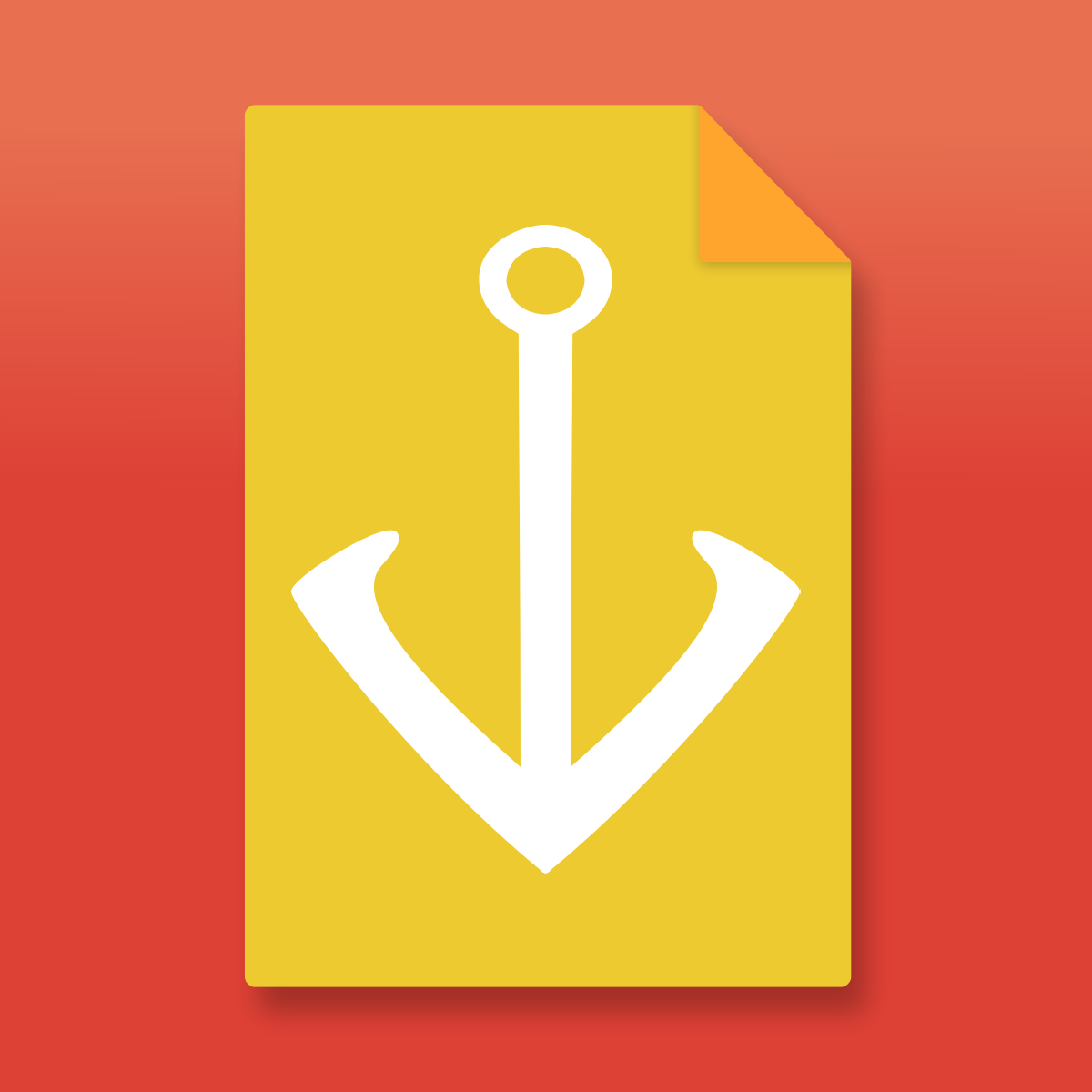This is a practical guide on how to sell digital product online. There are many solutions to sell digital products. I’m going to show you how to use Shopify with Digital Products Pro .
Why Shopify?
I would choose Shopify, because it gives you a solid foundation to run your online store with everything you need. Also the professional Themes and variety of Apps gets you started quickly.
If you want more information on Shopify take a look at their Website. Shopify Overview
Why Digital Products Pro?
I build Digital Products Pro , because I wanted a simple way of adding files to products. You expect from an Digital Products App that customer gets the download links on checkout and via email. And Digital Products Pro does exacly that, of course there are also many more features like limiting the number of downloads and autofulfillment.
How to start
The first step is to create your Store on Shopify. They do an exellent job of taking you through the fist steps of setting up your account. So I’m referring to their Introduction .
Once you have your Shopify account you can start to add Digital Product Pro to your account.
- Open Digital Products Pro
- Click on Add App
Add your First Digital Product
Now you are ready to add your first Digital Product to your store!
First add a Product to your Shop. Follow the steps here or the steps in the video.
Finally you can attach a file to your product.
- Open your new Product
- Click on More Actions -> Attach File To Product
- Select the Variants of your Product you want to attach a file
- Click on add File and select the file you want to upload
Now you are done. You can go into your shop and place a test order to see if everything is working.